这里需要感谢给予我极大参考帮助的两个帖子:
可以实现如图的效果:
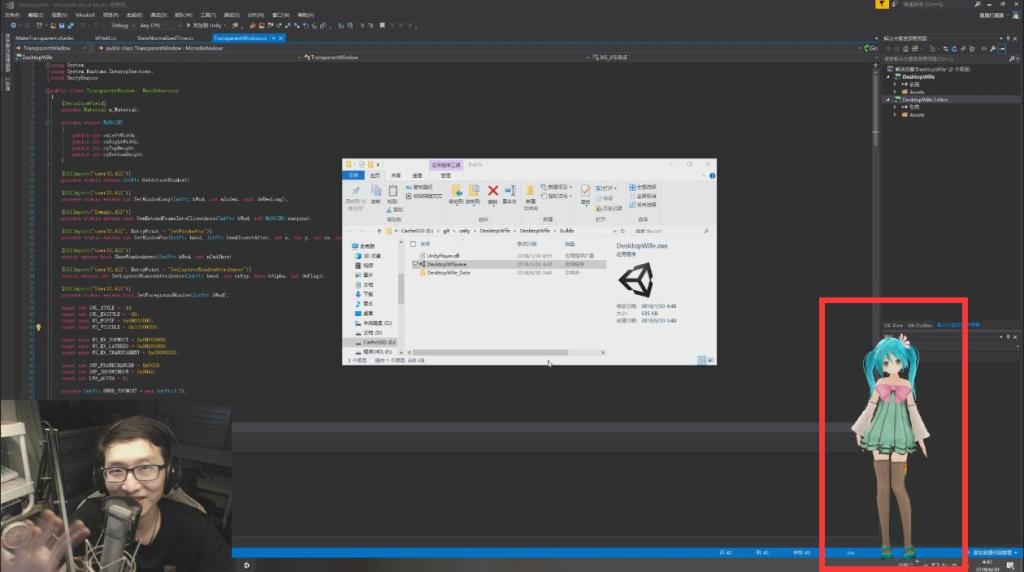
实现透明置顶窗口的代码如下:
using System;
using System.Runtime.InteropServices;
using UnityEngine;
public class TransparentWindow : MonoBehaviour
{
[SerializeField]
private Material m_Material;
private struct MARGINS
{
public int cxLeftWidth;
public int cxRightWidth;
public int cyTopHeight;
public int cyBottomHeight;
}
[DllImport("user32.dll")]
private static extern IntPtr GetActiveWindow();
[DllImport("user32.dll")]
private static extern int SetWindowLong(IntPtr hWnd, int nIndex, uint dwNewLong);
[DllImport("Dwmapi.dll")]
private static extern uint DwmExtendFrameIntoClientArea(IntPtr hWnd, ref MARGINS margins);
[DllImport("user32.dll", EntryPoint = "SetWindowPos")]
private static extern int SetWindowPos(IntPtr hwnd, IntPtr hwndInsertAfter, int x, int y, int cx, int cy, int uFlags);
[DllImport("user32.dll")]
static extern bool ShowWindowAsync(IntPtr hWnd, int nCmdShow);
[DllImport("user32.dll", EntryPoint = "SetLayeredWindowAttributes")]
static extern int SetLayeredWindowAttributes(IntPtr hwnd, int crKey, byte bAlpha, int dwFlags);
[DllImport("User32.dll")]
private static extern bool SetForegroundWindow(IntPtr hWnd);
const int GWL_STYLE = -16;
const int GWL_EXSTYLE = -20;
const uint WS_POPUP = 0x80000000;
const uint WS_VISIBLE = 0x10000000;
const uint WS_EX_TOPMOST = 0x00000008;
const uint WS_EX_LAYERED = 0x00080000;
const uint WS_EX_TRANSPARENT = 0x00000020;
const int SWP_FRAMECHANGED = 0x0020;
const int SWP_SHOWWINDOW = 0x0040;
const int LWA_ALPHA = 2;
private IntPtr HWND_TOPMOST = new IntPtr(-1);
private IntPtr _hwnd;
void Start()
{
#if !UNITY_EDITOR
MARGINS margins = new MARGINS() { cxLeftWidth = -1 };
_hwnd = GetActiveWindow();
int fWidth = Screen.width;
int fHeight = Screen.height;
SetWindowLong(_hwnd, GWL_STYLE, WS_POPUP | WS_VISIBLE);
SetWindowLong(_hwnd, GWL_EXSTYLE, WS_EX_TOPMOST | WS_EX_LAYERED | WS_EX_TRANSPARENT);
DwmExtendFrameIntoClientArea(_hwnd, ref margins);
SetWindowPos(_hwnd, HWND_TOPMOST, 0, 0, fWidth, fHeight, SWP_FRAMECHANGED | SWP_SHOWWINDOW);
ShowWindowAsync(_hwnd, 3); //Forces window to show in case of unresponsive app // SW_SHOWMAXIMIZED(3)
#endif
}
void OnRenderImage(RenderTexture from, RenderTexture to)
{
Graphics.Blit(from, to, m_Material);
}
}
这里需要给挂上TransparentWindow脚本的主摄像机的脚本处挂上一个material,并使用以下的Shader实现背景的透明:
Shader "Custom/MakeTransparent" {
Properties {
_MainTex ("Base (RGB)", 2D) = "white" {}
_TransparentColorKey ("Transparent Color Key", Color) = (0,1,0,1)
_TransparencyMargin ("Transparency Margin", Float) = 0.01
}
SubShader {
Pass {
Tags { "RenderType"="Opaque" }
LOD 200
CGPROGRAM
#pragma vertex VertexShaderFunction
#pragma fragment PixelShaderFunction
#include "UnityCG.cginc"
struct VertexData
{
float4 position : POSITION;
float2 uv : TEXCOORD0;
};
struct VertexToPixelData
{
float4 position : SV_POSITION;
float2 uv : TEXCOORD0;
};
VertexToPixelData VertexShaderFunction(VertexData input)
{
VertexToPixelData output;
output.position = UnityObjectToClipPos (input.position);
output.uv = input.uv;
return output;
}
sampler2D _MainTex;
float3 _TransparentColorKey;
float _TransparencyMargin;
float4 PixelShaderFunction(VertexToPixelData input) : SV_Target
{
float4 color = tex2D(_MainTex, input.uv);
float deltaR = abs(color.r - _TransparentColorKey.r);
float deltaG = abs(color.g - _TransparentColorKey.g);
float deltaB = abs(color.b - _TransparentColorKey.b);
if (deltaR < _TransparencyMargin && deltaG < _TransparencyMargin && deltaB < _TransparencyMargin)
{
return float4(0.0f, 0.0f, 0.0f, 0.0f);
}
return color;
}
ENDCG
}
}
}